Posting, Reading & Repeating
After registering and logging in you're presented with your timeline in right column and new post form with timeline list and notifications in the left column.
Posts will contain the text you are posting, but some content will be modified:
Mentions: Mentions have the form of @user or @[email protected]. These will become links to the user's profile. In addition, the mentioned user will always get a notification about the post they have been mentioned in, so only mention users that you want to receive this message.
URLs: URLs like
http://example.comwill be automatically be turned into a clickable links.Hashtags: Hashtags like #cofe will also be turned into links.
There is a default character limit of 5000 characters.
Let's clear up some basic stuff. When you post something it's called a post or it could be called a status or even a toot depending on whom you ask. Post has body/content but it also has some other stuff in it - from attachments, visibility scope, subject line...
Emoji are small images embedded in text, there are two major types of emoji: unicode emoji and custom emoji. While unicode emoji are universal and standardized, they can appear differently depending on where you are using them or may not appear at all on older systems.
Attachments are fairly simple - you can attach any file to a post as long as the file is within maximum size limits. If you're uploading explicit material you can mark all of your attachments as sensitive (or add the #nsfw tag) - it will hide the images and videos behind a warning so that it won't be displayed instantly.
Subject line also known as CW (Content Warning) could be used as a header to the post and/or to warn others about contents of the post having something that might upset somebody or something among those lines. Several applications allow to hide post content leaving only subject line visible. Using a subject line will not mark your images as sensitive, you will have to do that explicitly (see above). Note: the Subject line must be enabled in your Settings once logged in, and the contents of your Subject line cannot be found using the search function.
Visiblity scope controls who will be able to see your posts. There are four scopes available:
Public: This is the default, and some fediverse software, like GNU Social, only supports this. This means that your post is accessible by anyone and will be shown in the public timelines.Unlisted: This is the same as public, but your post won't appear in the public timelines. The post will still be accessible by anyone who comes across it (for example, by looking at your profile) or by direct linking. They will also appear in public searches.Followers only: This will show your post only to your followers. Only they will be able to interact with it. Be careful: When somebody follows you, they will be able to see all your previousfollowers onlyposts as well! If you want to restrict who can follow you, consider locking your account down to only approved followers.Direct: This will only send the message to the people explicitly mentioned in the post.
A few things to consider about the security and usage of these scopes:
None of these options will change the fact that the messages are all saved in the database unencrypted. They will be visible to your server admin and to any other admin of a server who receives this post. Do not share information that you would consider secret or dangerous. Use encrypted messaging systems for these things.
Follower-only posts can lead to fragmented conversations. If you post a follower-only post and somebody else replies to it with a follower-only post, only people following both of you will see the whole conversation thread. Everybody else will only see half of it. Keep this in mind and keep conversations public if possible.
Changing scopes during a thread or adding people to a direct message will not retroactively make them see the whole conversation. If you add someone to a direct message conversation, they will not see the post that happened before they were mentioned.
Reply-to if you are replying to someone, your post will also contain a note that your post is referring to the post you're replying to. Person you're replying to will receive a notification even if you remove them from mentioned people. You won't receive notifications when replying to your own posts, but it's useful to reply to your own posts to provide people some context if it's a follow-up to a previous post. There's a small "Reply to ..." label under post author's name which you can hover on to see what post it's referring to.
Rich text
By default new posts you make are plaintext, meaning you can't make text bold or add custom links or make lists or anything like that. However if your instance allows it you can use Markdown or BBCode or HTML to spice up your text, however there are certain limitations to what HTML tags and what features of Markdown you can use.
Here is a small example of some text in markdown.
If you set the input-method to Markdown, and post this, it will look something like
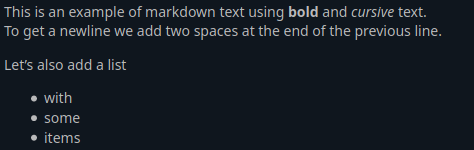
Other actions
In addition to posting you can also favorite posts also known as liking them and repeat posts (also known as retweeting or boosting). Favoriting a post increments a counter on it, notifies the post author of your affection towards that post and also adds that post to your "favorited" posts list (in your own profile, "Favorites" tab). Repeating a post does all that and also repeats this post to your followers and your profile page with a note "user repeated post".
Your own posts can be deleted, but this will only reliably delete the post from FGC.Network. Other instances will receive a deletion notice, but there's no way to force them to actually delete a post. In addition, not all instances that contain the message might even receive the deletion notice, because they might be offline or not known to have the post because they received it through a repeat. Lastly, deletion notice might not reach certain frontends and clients - post will be visible for them until page refresh or cache clear, they probably won't be able to interact with it apart from replying to it (which will have reply-to mark missing).
Last updated